What should you do when someone copies an article from your blog or steals your website graphics without permission ?
Recently a "clever website thief" registered a new web domain www.labnol.com [dangerous website, please do not visit] and created a mirror copy of this blog including the site design. All the blog articles and reader comments were copied verbatim without any attribution or acknowledgment.
The guy was definitely an intelligent geek because the scripts he wrote were continuously monitoring the contents of this site and any changes here were reflected almost immediately on his site.
Thanks to some excellent suggestions from Darren Rowse (a blogger par excellence) and DigitalPoint members, that site is now offline. I am sharing various approaches that helped me in pursuing the matter and the lessons I learnt during my interactions with the spammer and hosting company.
How to be a detective and find if someone is copying my content ?
Try to find a sentence in your articles that either has a spelling error or formed using a unique combination of words that people haven't used before. Search for that sentence enclosed in quotes on Google Blog Search and Yahoo Search (it indexes fresh content quickly than Google).
You found a copy of your blog article on another site. How can you get it removed ?
The easiest approach will to send a polite email to the blogger requesting him to remove the article from his blog. The email of the blogger is generally available on the blog itself. If you can't get hold of the email, drop a comment in any of his blog posts. Most bloggers generally read user comments.
Sending an email didn't help - the copy-paste blogger refused to comply
Don't be surprised if the blogger starts accusing you of copying his content. That actually happened with me. At this stage, there's no point in communicating further with the offender - you must now get in touch with his web hosting company.
How should I complain to the web hosting company ?
Run a WhoIs lookup (whois.net/)on the web domain name to find the domain registrar and the name of the web hosting company. Here's a sample whois record:
In the above case, brinkster.com is hosting the copyright content. Most web hosting companies are very strict in these matters and will almost immediately respond to complaints. Visit the corporate website of the web host and look for the section that says "Contact Us". Here you will find the email address (abuse@name.com or support@name.com) where you have to formally send your complaint.
What should I write in my complaint letter to the web host?
This is the toughest part - Your job is now to convince another person that you are the original owner of a particular content. Hence, you must submit as many proofs as possible to prove that you actually own the content. Here are some useful pointers:
» Provide a link of the Google Cache to prove that Google spiders discovered your content earlier.
» If you are site is mentioned in the Web archives (archives.org), share that information with the web host.
» Inform them about the Google Page Rank of your site - a site which indulges in copyright violations is generally a new site with no or a low pagerank.
» Share you Technorati Rank to prove that you are a popular blogger and thousands of sites are linking to your content. That may put the ball in your court.
» Share your Alexa Ranking and Traffic details to confirm the age of your site.
» Send the Google search results for link:labnol.blogspot.com to prove how may sites are actually linking to you.
There are just some example which should be sufficient to convince the web host. If the web host fails to act, move on the next step.
Instruct Search Engines to Remove that Duplicate Content Site from their Search Indices
Google, Yahoo and other search engines accept user complaints for getting search listing removed if the site violates copyright laws. Once the offending site is removed from search engines, the traffic would collapse and even his motivation to steal content. Bored and frustrated, he may himself take his site offline. Go ahead and file a DMCA complaint with search engines - it's equivalent to a Cease & Dessist Notice.
Everything else fails - Complain to the Site Advertisers
In most circumstances, the thief will be planning to monetize your content using advertising from Google Adsense or Yahoo Publisher Network or some other service. Once he sets up advertising on his site, your job get even easier - just complain to them and immediately, the ads will be pulled off from the offending site.
Technological updates, Unbelievable news, Latest Downloads, Software reviews, Tips/Tricks, Technology, orkut tips, Videos, Podcasting, How to, Web 2.0 Apps, Money making on internet, new technologies, computer, windows xp, windows vista, virus info, hardware tips, Games.
10 February 2007
How to Open Password Protected PDF Documents
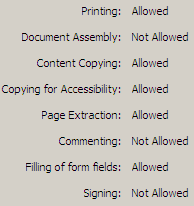 There are sometimes genuine reasons to unlock or crack a password protected PDF file. You have the legal right to open the encrypted PDF document but forgot the password like in the case below.
There are sometimes genuine reasons to unlock or crack a password protected PDF file. You have the legal right to open the encrypted PDF document but forgot the password like in the case below.Say one of your former colleague created some critical sales reports in PDF format but he is not working with the company anymore. In his absence, you have no option but to crack the PDF password in order to open, read or print these PDF files.
There are basically two types of PDF protection - the original PDF creator can either restrict opening the PDF file itself or he can restrict others from modifying, printing or copying text and graphics from the PDF file. Here are a few possible workarounds:
When there are Copying or Printing Restrictions..
Say you want to print a couple of pages from the PDF document but the document settings won't let you do that.
Open the document in Acrobat Reader or Foxit and capture the PDF page as an image using any free screen capture software. If there are multiple pages, you may try SnagIt since it can autoscroll and capture multiple pages of the document in one-go.
Alternatively, you can invest in commercial solutions like Advanced PDF Password Recovery from ElcomSoft and PDF Password Remover from Very PDF.
(These utilities may not recover the password for you - they'll just remove the restrictions from the password protected file)
When there are Document Opening Restrictions..
This is a very tricky case and there's no straight-forward solution to read PDF documents that are password-protected at the Open level.
The software will use methods like Brute Force, Key Search and Dictionary Attack to guess the password. They will try to use all possible character combinations as the password and so the process might take hours or even days and would really depend on your computer's processing power.
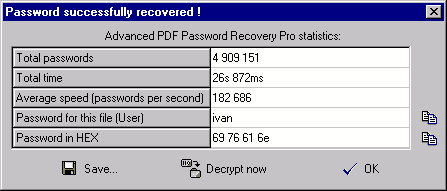
Advanced PDF Password Recovery Professional edition from ElcomSoft is a recommended option. When (if) the password is found, the program shows it, as well as the number of passwords which have been tested, and the program speed.
Legal Issues: - you maybe surprised to learn that these PDF password cracking software are absolutely legal and Microsoft even awarded ElcomSoft a Gold Certified Partner status.
Subscribe to:
Comments (Atom)
