Web based image editing software are very handy when you have to
quickly finetune a web image or a family picture but there is no graphics software like Photoshop, GIMP or Picasa installed on you computer.
You may face such a situation when you are in a internet cafe or when you don't have admin rights to install software on the computer. No problem, there are tons of online photo editors to the rescue.
Most of these online photo editing apps are free and offer similar workflows. You upload the image on their server, perform editing like crop/resize/zoom/flip/colorize/apply filters/rotate and then save the modified image on your local hard-drive.
Here we look at some of the popular photo editing tools including GIFWorks, Pxn8 and Phixr.
 Phixr
Phixr - phixr.com
Phixr Online Photo editor has a sleek Web 2.0 look n' feel and offers more features than any other tool. The edited photos can be directly uploaded to flickr, fotopic, livejournal, photobucket, fotolog.com, buzznet and dropshots without downloading them to your hard-drive. Phixr lets you edit multiple pictures and stay online for about 3 hours.
Pros:• Tons of photo editing features including Borders, Red Eye Remover, Rounded Corners, Color Fill, Sepia and more.
• Phixr supports photo upload by email.
• Merge two or more photos into one picture.
• Final image can be saved as JPEG, PDF, PNG or GIF formats.
• Phixr can extract text from image files [OCR].
• Preview effects before applying them to the image.
• Signup is optional and doesn't require an email address
• Clean, intuitive interface with a desktop like app look.
Cons:• Photo size is limited to approximately 1280x1024 or 1.3 MB for free accounts.
GIFWorks - gifworks.com
GIFWorks is probably the oldest and most widely used online image editing tool in the market.
Pros• Comes with a wide array of Photoshop like Filters [effects] like Pixelate, Watercolor, TV Lines, etc.
• Allows creation of animated GIF files
• Image Info dialog gives detailed information about the web graphic.
Cons• Works only with GIF format images
• Some of the editing options open the image in a pop-up window. You may have to turn off the browser pop-up blocker.
• Cannot fetch images from other internet locations.
• Poor interface.
 PXN8
PXN8 [pix-en-ate] pxn8.com
PXN8 provides a browser bookmarklet that lists all the images files on any webpage and clicking a particular image will open it for editing in the PXN8 image editor.
Pros:• PXN8 Bookmarklet save lot of time and hassle. With two clicks, a web image can be opened inside Pixenate.
• Balloon tips show help and tips associated with each tool. Great for new users.
• Editing images can be saved directly to Flickr.
• Save image permanently on the web to webshots and returns a tinyurl of the web address.
• Provided lot of editing filters and fun effects like snow, blur, etc.
• Info Tool shows the mouse cursor co-ordinates.
Cons:• No preview option available.
• At the time of writing this review, Flickr upload was returning an error.
Pixoh - pixoh.com
Pixoh web interface is the most impressive of all image editing services. You can change the dimension of the image with the mouse as you would do in some desktop based image software. Pixoh also provides a bookmarklet to capture images from any webpage and edit them inside Pixoh.
Pros:• Pixoh supports editing of big images - up to 10 MB, or 5000x5000 pixels
• Flickr export, or save as GIF, JPG, PDF, PNG, or TIF
Cons:• Provides only basic editing tools like crop, rotate, resize - no filters or effects.
Conclusion: Best online photo editorPhixr offers so many sophisticated image manipulating features for free that it can give Photoshop Elements a run for it's money. Pixoh editing style is most user friendly but the service is limited at the moment. Our
favorite online photo editor is PXN8 since it has all the image editing features but with a very fast workflow. PXN8 allowed us to grab image from a website, edit it and finally saved the image on webshots without asking for any user credentials.
Resize pictures but no editingIf you just want to resize your images for IM avatars or forum profiles, you may be more interested in online image resizing services like ImageCrop.com or Resize2Mail. They have standard size presets so the final picture is always of the exact dimensions.
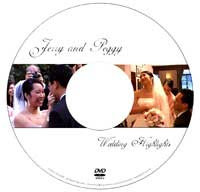 There are tons of software for creating a slideshow DVD movie of your photographs but DI reader Pedro Almeida from Lisbon has a reverse requirement. He wants to extract still pictures from his Wedding video DVD for printing.
There are tons of software for creating a slideshow DVD movie of your photographs but DI reader Pedro Almeida from Lisbon has a reverse requirement. He wants to extract still pictures from his Wedding video DVD for printing.
 The most straightforward method is by using the RealPlayer itself. If the ra or rm file is linked directly on the website, just right click and choose "Save Target As" to save the real audio files to your hard drive.
The most straightforward method is by using the RealPlayer itself. If the ra or rm file is linked directly on the website, just right click and choose "Save Target As" to save the real audio files to your hard drive. AVCutty is a small but useful tool that lets you do lot of interesting things with your video clips [that includes videos downloaded from Youtube in AVI format].
AVCutty is a small but useful tool that lets you do lot of interesting things with your video clips [that includes videos downloaded from Youtube in AVI format].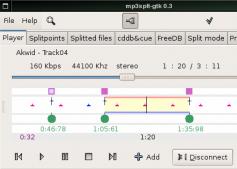 DI Reader Ashish Gupta has an interesting question - "Do you have any easy to use freeware to split mp3 file into smaller mp3 (at user defined points)? I know Virtual Dub that does same to video files."
DI Reader Ashish Gupta has an interesting question - "Do you have any easy to use freeware to split mp3 file into smaller mp3 (at user defined points)? I know Virtual Dub that does same to video files."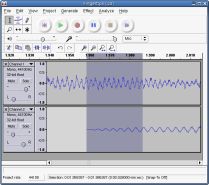 The audio quality is preserved as the editing is done directly on the MP3 file without conversion to other formats. Can also be used to join mp3 file without re-encoding. Tiny footprint and does the job exceptionally well. [Download]
The audio quality is preserved as the editing is done directly on the MP3 file without conversion to other formats. Can also be used to join mp3 file without re-encoding. Tiny footprint and does the job exceptionally well. [Download] Geoff Allen is a 69 year young Aussie, a jazz musician and loves listening to music on web radio from USA and Australia. He is looking for a simple internet radio recorder to
Geoff Allen is a 69 year young Aussie, a jazz musician and loves listening to music on web radio from USA and Australia. He is looking for a simple internet radio recorder to 
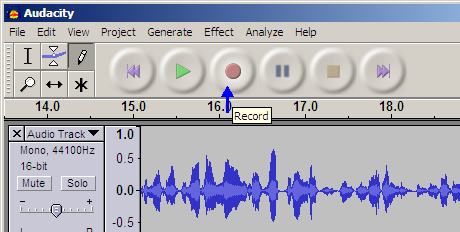




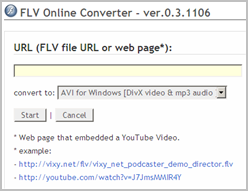 While there are tons of tricks that let you download flash videos from Youtube or Google videos in either FLV or AVI format, Vixy.net is a new player in this game with a difference.
While there are tons of tricks that let you download flash videos from Youtube or Google videos in either FLV or AVI format, Vixy.net is a new player in this game with a difference.

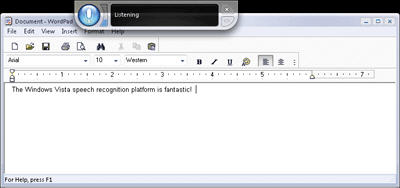

 Like most of Apple's software, Aperture will only work on the company's Macintosh computers. As with all Apple products, Aperture aims to feel intuitive and easy to navigate. It's designed to help organize and manage photo workflow, while allowing for reversible image retouching and manipulation. It also allows photographers to work directly from more sophisticated data rather than having to use the more common compressed Jpeg format.
Like most of Apple's software, Aperture will only work on the company's Macintosh computers. As with all Apple products, Aperture aims to feel intuitive and easy to navigate. It's designed to help organize and manage photo workflow, while allowing for reversible image retouching and manipulation. It also allows photographers to work directly from more sophisticated data rather than having to use the more common compressed Jpeg format. Phixr - phixr.com
Phixr - phixr.com PXN8 [pix-en-ate] pxn8.com
PXN8 [pix-en-ate] pxn8.com


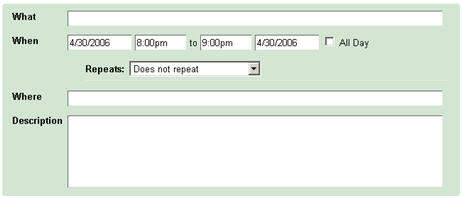
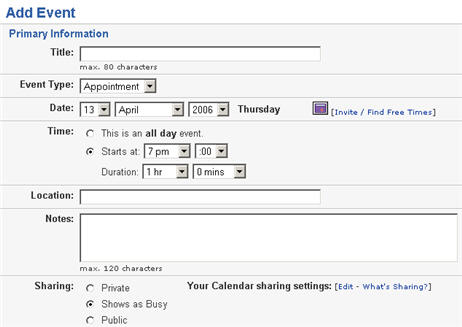
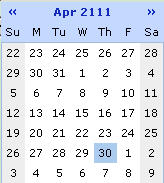 Setting events from the past or in future
Setting events from the past or in future


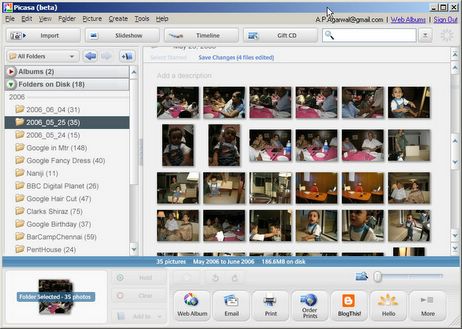
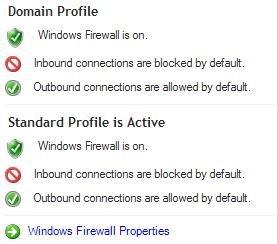



 One of the available options is to use your mobile phone for uploading videos on YouTube - just create a mobile profile on YouTube from a computer outside the organization's firewall and then email the video to YouTube as an MMS message.
One of the available options is to use your mobile phone for uploading videos on YouTube - just create a mobile profile on YouTube from a computer outside the organization's firewall and then email the video to YouTube as an MMS message. 

 Imagine projecting pictures or video clips from your iPod or mobile phone on to the nearest wall. Or playing the PowerPoint presentation directly from your smartphone or PDA on the wall of the conference room without the bulky projector.
Imagine projecting pictures or video clips from your iPod or mobile phone on to the nearest wall. Or playing the PowerPoint presentation directly from your smartphone or PDA on the wall of the conference room without the bulky projector.
 Gmail use the term "Labels" while del.icio.us, YouTube and other web 2.0 websites prefer to say "tags" but the basic idea is same - tags (or labels or categories) make it easy for you to filter or search content.
Gmail use the term "Labels" while del.icio.us, YouTube and other web 2.0 websites prefer to say "tags" but the basic idea is same - tags (or labels or categories) make it easy for you to filter or search content. 


![[W700]](http://www.sonyericsson.com/images/spgd/GPD_31706high_28_0_4000.jpg)
