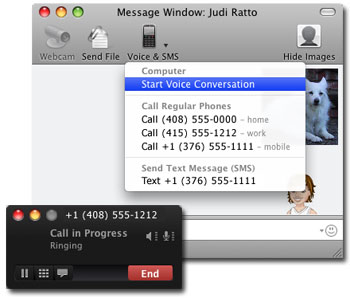


Your wait is over.
You can now make pc to pc calls, this is a great news for all mac users. Sign up for a phone out account to make calls from your Mac to phones worldwide, with low rates.
With this new version, you can make free PC-to-PC calls or sign up for a Phone Out account to make calls from your Mac to regular or mobile phones worldwide for as low as 1¢ a minute (see rates). And if you want friends to be able to call you on your Mac from any phone, sign up for a Phone In account and choose a number.
The new version of Yahoo! Messenger for Mac Beta now has voice calling!
Download Yahoo! Messenger for Mac Beta
Now that our Mac version has voice, users can also enjoy two other handy features: free voicemail and call forwarding. If you’re away from your Mac or signed out of Yahoo! Messenger, friends can leave you a voicemail which is then delivered as an email attachment to an address of your choice.
If you want to make sure you don’t miss any calls, use the call forwarding feature to immediately send incoming calls to any regular or mobile phone number. Note that you do need a Phone Out account to use call forwarding.
There is also a new Voice & Calls section in the preferences menu. From there you can set what email address should receive your voicemails, what number your calls should get forwarded to, and handy things like whether or not you want iTunes to pause when a call comes in.
You’ll find the voice features in a new “Voice & SMS” button in your IM window. From there you can start a call, or send a free SMS (text) message to a friend’s mobile phone (note that your friend may be charged for receiving your SMS message depending on their mobile phone data plan).
The main contact list window also has a button near the bottom that opens up a dial pad. This is handy if you have a number you need to call that’s not associated with a contact.
If you’re curious about the voice features but aren’t ready to sign up for a Phone Out account (or don’t have a friend you can call for free on PC-to-PC), try the “Make a free test call” button in the Voice preferences menu. During the free call you can record and playback your voice to check out the quality.

No comments:
Post a Comment